Account
Navigate to the Account menu in the bottom navigation bar.
In this section, there are 3 menus that can be accessed, such as My Profile, Change Password, and Sign Out.
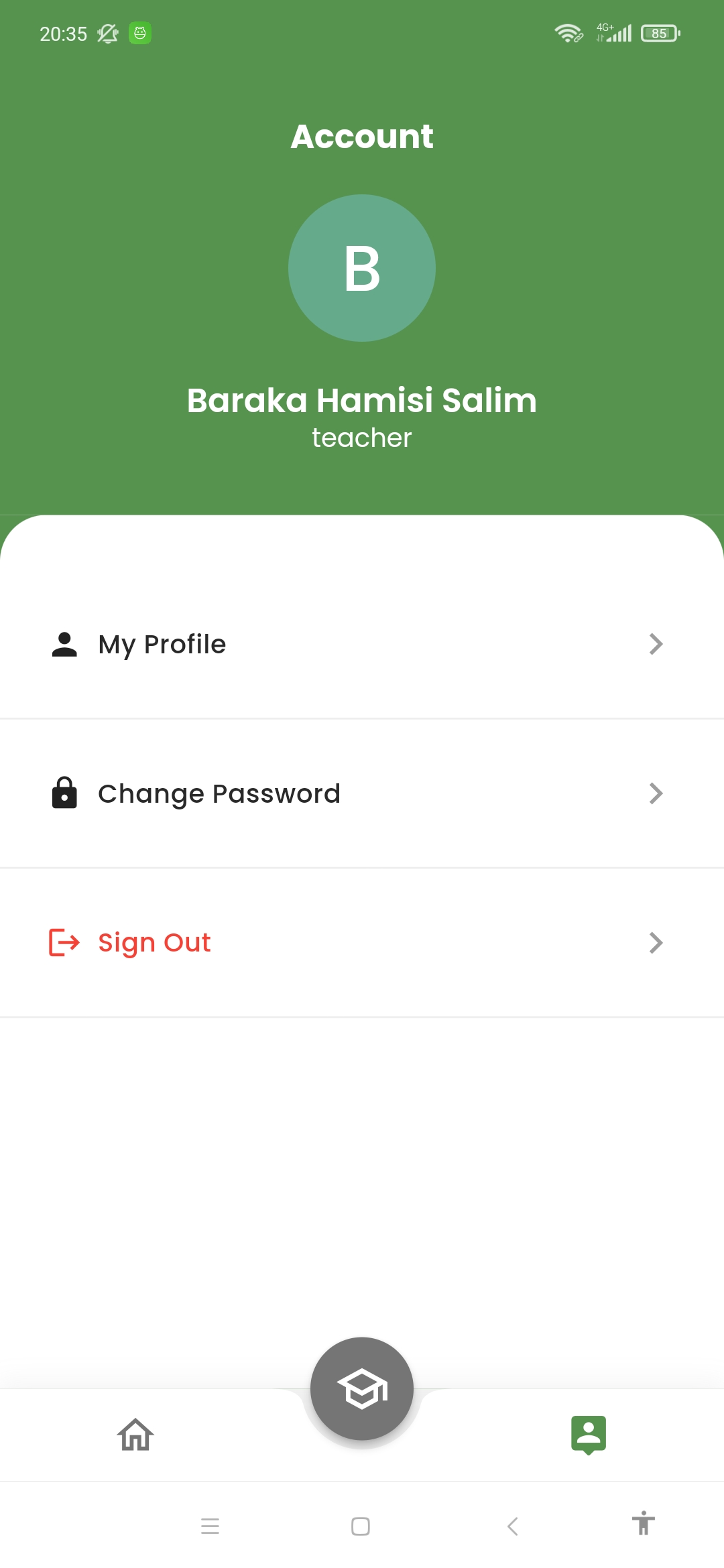
My Profile
Tap the My Profile menu.
Update the necessary information.
Tap the Save Button to apply changes.
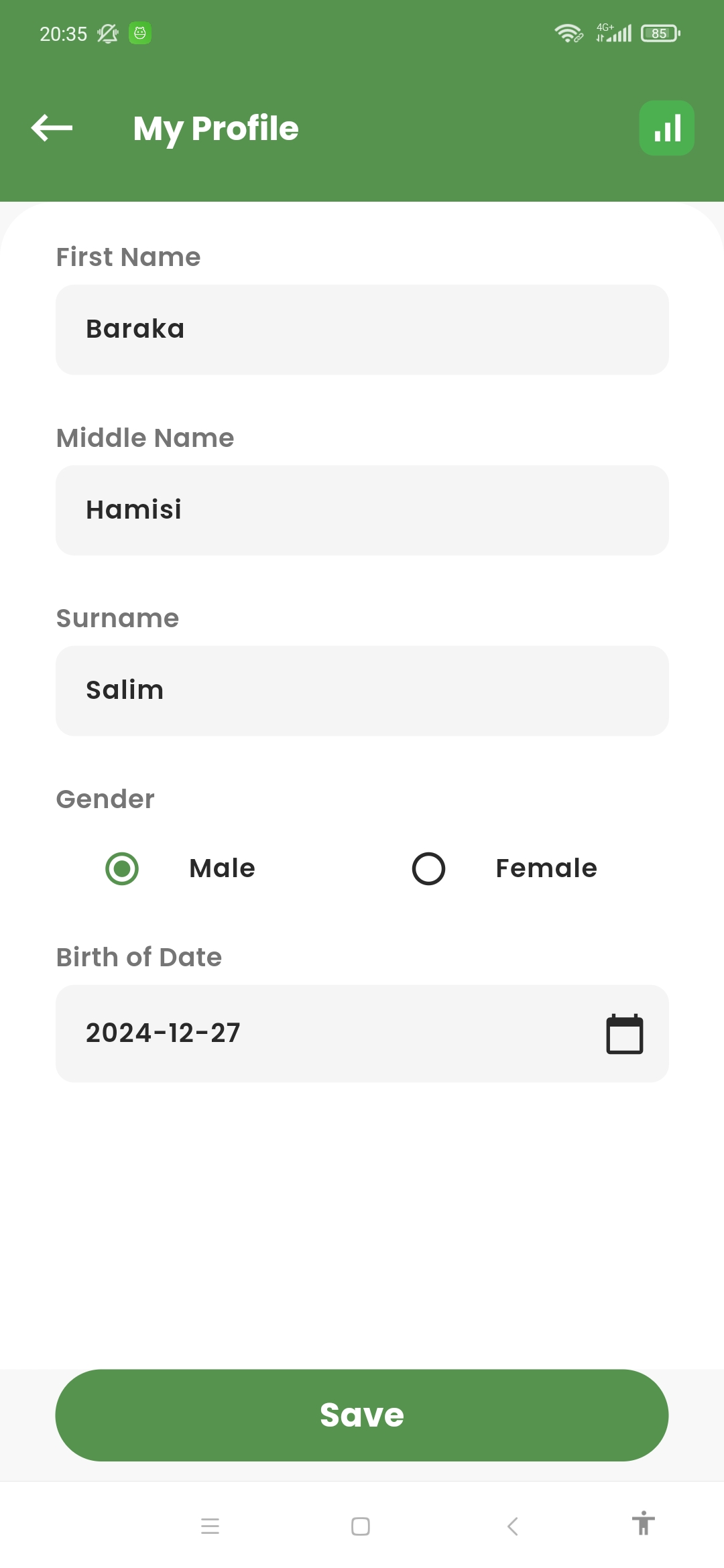
Change Password
Tap the Change Password menu.
Enter new password.
Tap the Save Button to apply changes
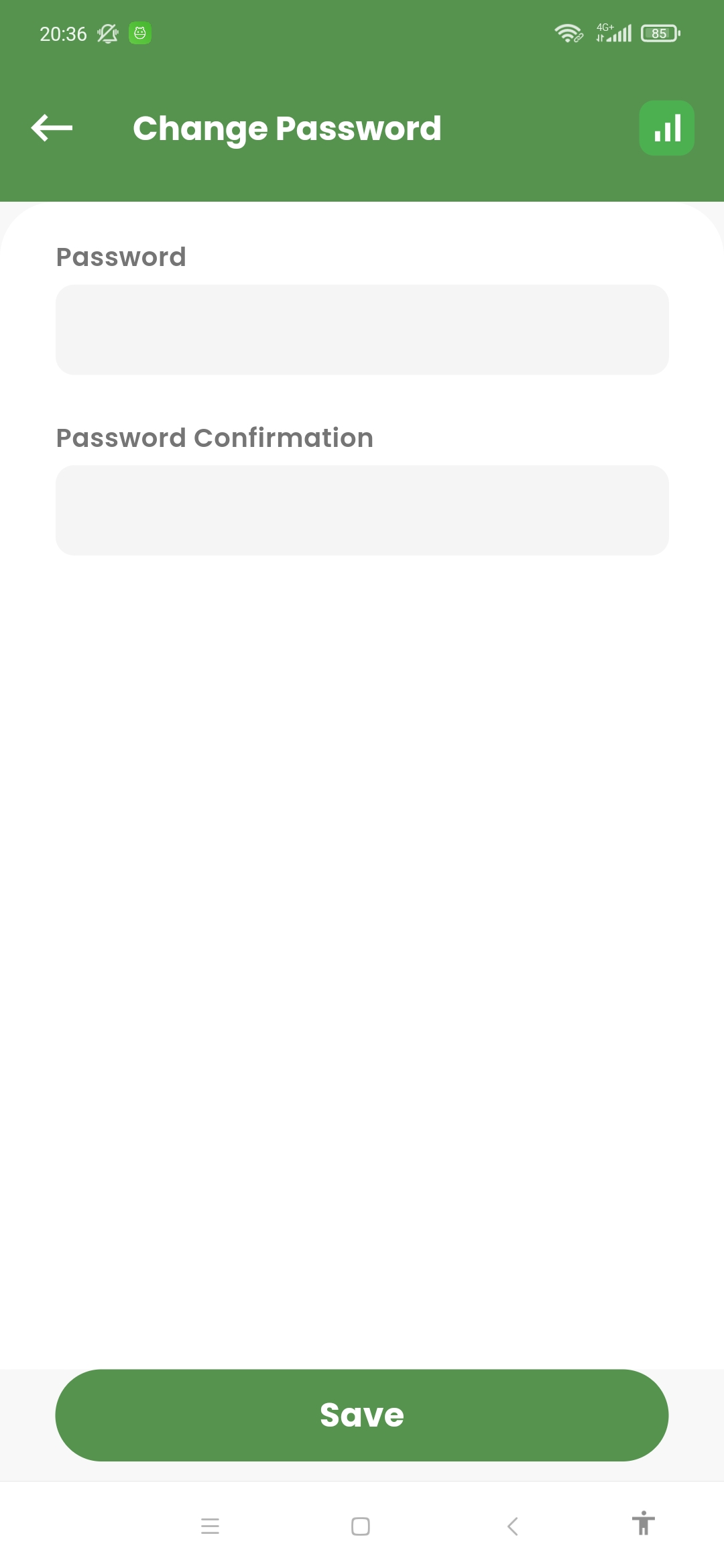
Sign Out
Tap the Sign Out menu to log out of your account. This will securely end your session and return you to the login screen.
Last modified: 28 December 2024