Home
Navigate to the Home menu in the bottom navigation bar.
This section contains information such as the following:
Current Academic Year & Active Term: Stay updated with the ongoing academic year and the active term.
Total Students: View the total number of students enrolled in your school.
Total Classes: See the total number of classes being held.
Top 3 Students with Most Presents/Absents: Quickly identify the top 3 students with the highest attendance or absences.
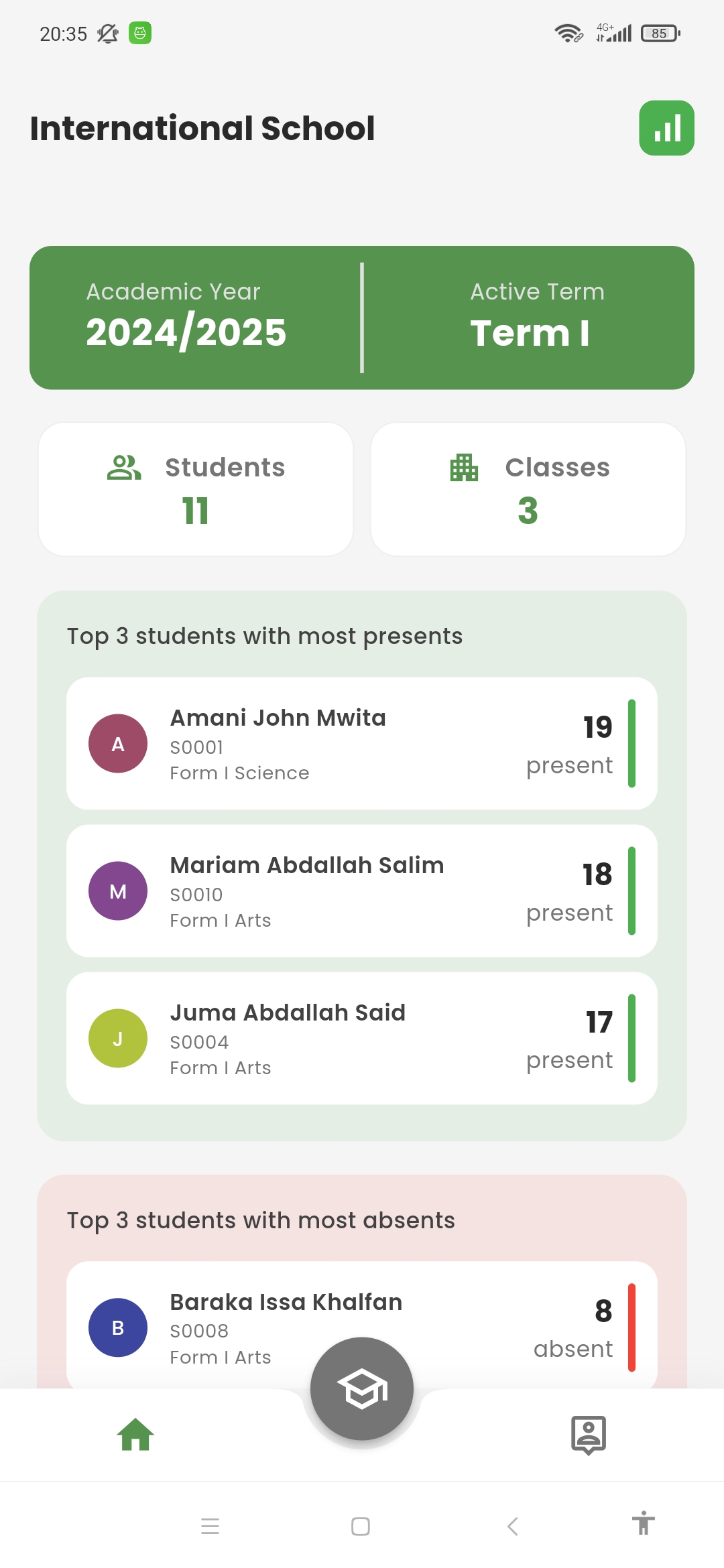
Last modified: 28 December 2024