Classes
The Classes section provides a list of the classes you are teaching.
List of Classes
Navigate to the Classes menu in the bottom navigation bar.
You can view the following key information for each class :
Number of Students: See the total number of students enrolled in each class.
Attendance Frequency: Track the daily attendance frequency for each class.
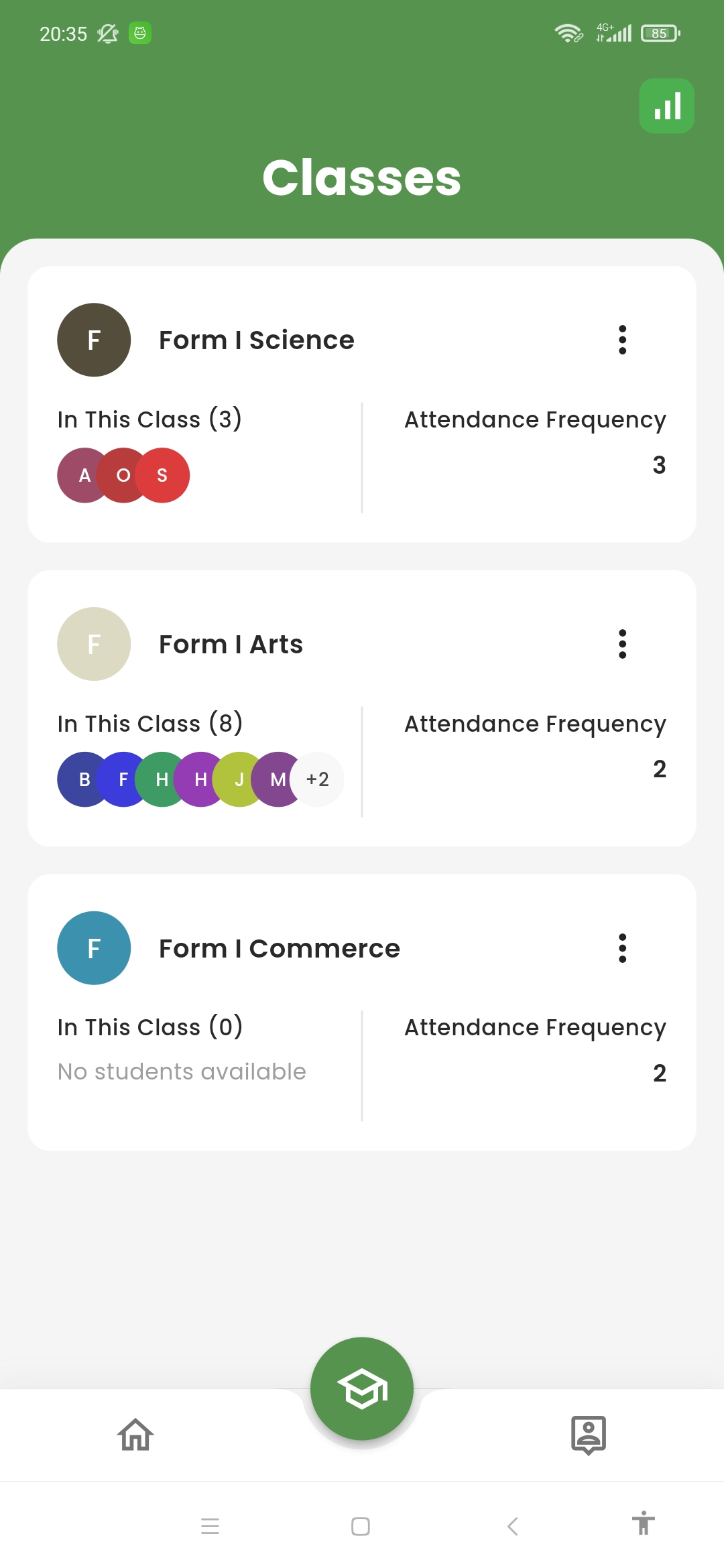
Additionally, you have several options to :
Take Attendance: Mark attendance for each class session.
View Students: Access and manage individual student profiles and attendance reports.
Report: View detailed attendance reports for each class.
Class Report
Choose Report from the class list.
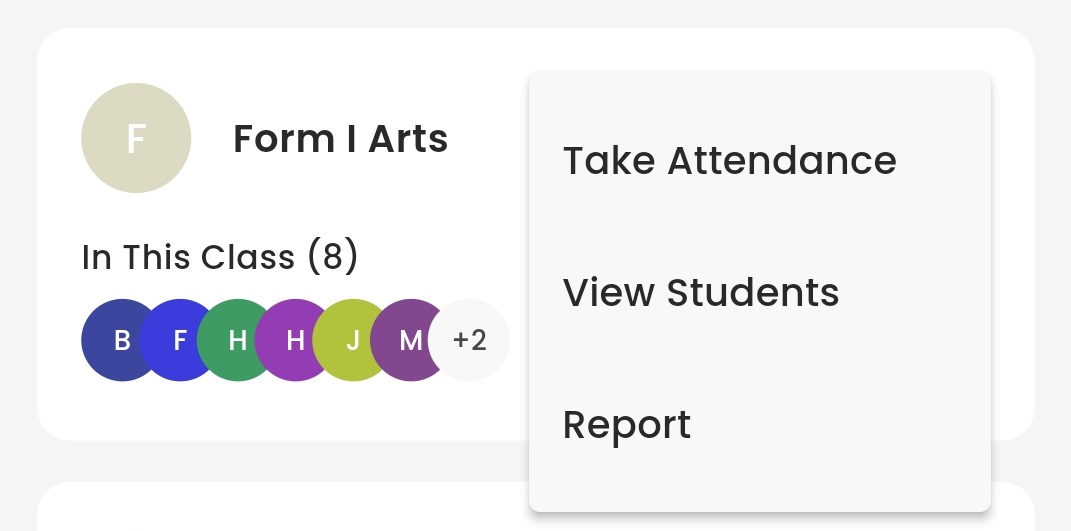
Select a date range
The daily attendance report will appear.
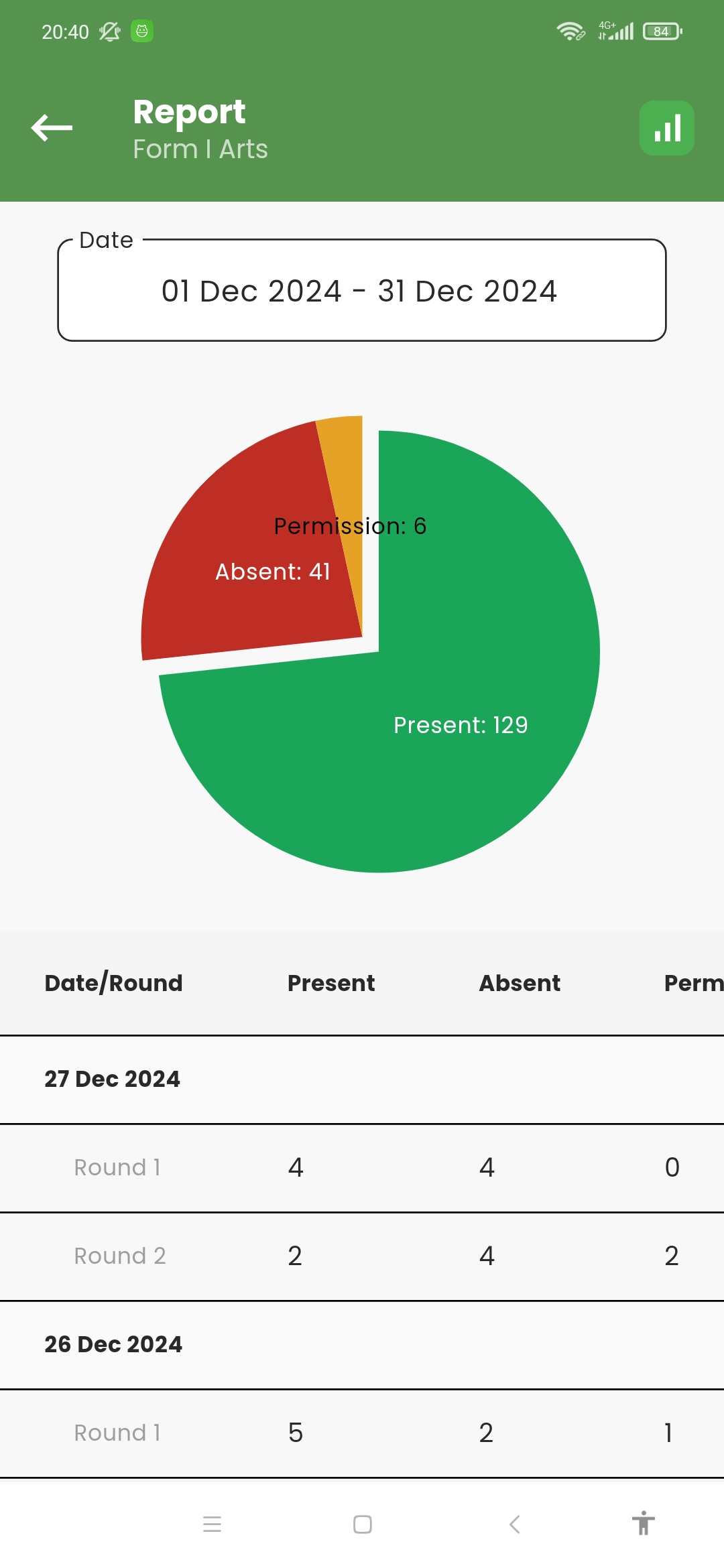
Last modified: 28 December 2024